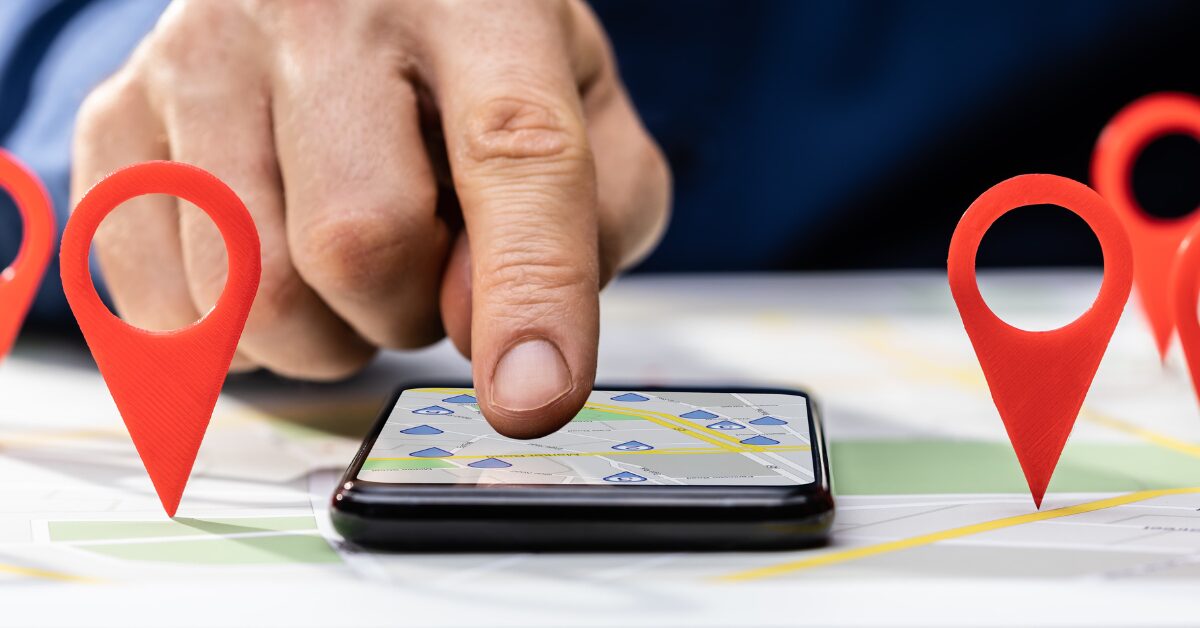
Local business owners, it’s time to unlock the full potential of your online presence! Google My Business (GMB) has become an indispensable tool in the realm of local search engine optimization (SEO). By effectively setting up, verifying, and optimizing your GMB listing, you can significantly enhance your business’s visibility and credibility online. In this comprehensive guide, we’ll walk you through the essential steps to ensure your local business thrives in the digital landscape.
What is Google My Business and Why is it Important?
Google My Business is a free tool provided by Google that allows business owners to manage how their business information appears across Google, including Google Search and Google Maps. A well-optimized GMB listing can lead to increased visibility in local search results, making it easier for potential customers to find and engage with your business.
But GMB is more than just an online listing; it’s a critical component of your local SEO strategy. It provides valuable insights into how customers search for your business, where they come from, and how they interact with your listing. Furthermore, it enables you to directly communicate with your audience through reviews, questions, and posts.
Step 1: Set Up Your Google My Business Listing
1. Sign In or Create a Google Account: Begin by signing into the Google Account you want associated with your business. If you don’t have one, create a new account.
2. Go to Google My Business: Visit the Google My Business website and click on “Manage now” or “Start now.”
3. Enter Your Business Name: Type in your business name. If it appears in the drop-down menu, it means there’s already a listing; if not, click “Add your business to Google.”
4. Fill in Your Business Information: Provide accurate and comprehensive information including your business name, address, and phone number (NAP). This will be crucial for local SEO.
5. Choose Your Business Category: Be as precise as possible. This helps Google match your business to customer searches.
6. Verify Your Business: Google needs to verify that your business is legitimate and that you’re the rightful owner before your listing can appear to the public. This is often done via a postcard sent to your business address.
Step 2: Verify Your Google My Business Listing
1. Request Verification: If you’re setting up a new listing, you’ll typically be prompted to verify your business once you’ve entered all the necessary information.
2. Enter the Verification Code: Once you receive your postcard, log back into your GMB account and enter the code to verify your listing.
Verification ensures that your information is accurate and that only you, the business owner, can edit it.
Step 3: Optimize Your Google My Business Listing
1. Complete Every Section: The more complete your profile, the more helpful it is to potential customers. This includes hours of operation, services offered, business description, and more.
2. Add High-Quality Photos: Photos help your listing stand out and give potential customers a glimpse of what to expect. Regularly update your photos to reflect changes and promotions.
3. Collect and Respond to Reviews: Encourage happy customers to leave positive reviews. Respond to all reviews professionally, thanking reviewers and addressing any concerns.
4. Use Posts to Engage Customers: Regularly post updates, offers, events, and news to keep your listing fresh and engaging.
5. Utilize Insights: GMB provides analytics called Insights that show how customers interact with your listing. Use this data to improve your listing and your business.
In the digital age, having a Google My Business listing is no longer optional for local businesses; it’s essential. By following this step-by-step guide, you can set up, verify, and optimize your listing, making it easier for local customers to find and choose your business. Remember, local SEO is an ongoing process, so continually updating and refining your GMB listing is key to staying ahead in the local search game. Embrace the power of Google My Business and watch your local business grow!
